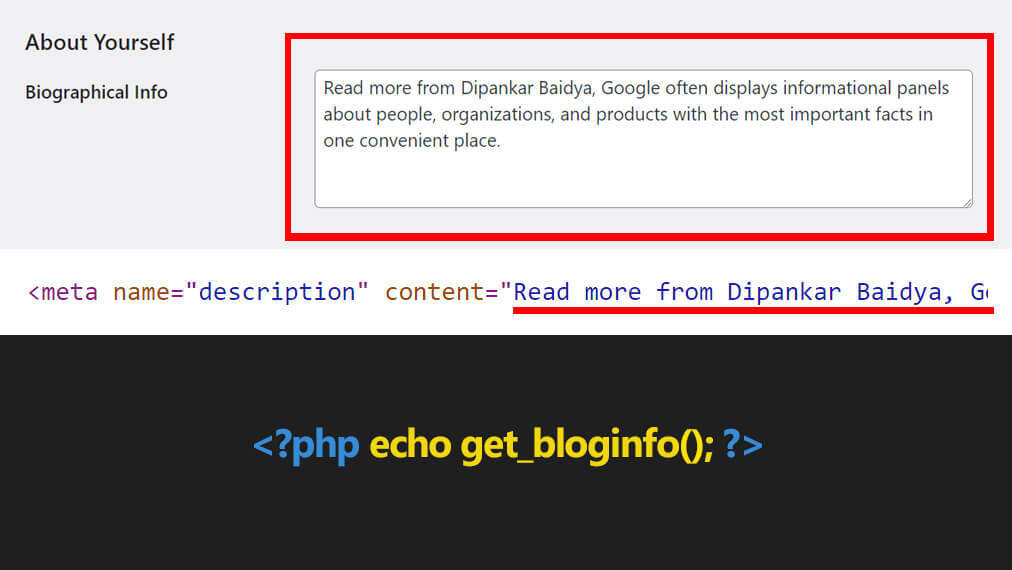
The practice of displaying an author’s biographical information or author description is a common consideration for WordPress developers. Their primary motivation is to improve the user experience and offer a better understanding of the author. Sometimes, users might face issues related to this when a theme fails to update for various reasons, resulting in the absence of author bio information or the author’s name not being visible. In such situations, developers can readily integrate the display of author bio information through a simple WordPress function.
In WordPress, showcasing an author’s biographical information or a detailed author description is a task that developers can accomplish through various methods, adding depth and personalization to the user experience. To achieve this, developers often rely on specialized functions like get_bloginfo() or leverage the vast capabilities of the WordPress API to access and manipulate author-related data. These methods offer a high degree of flexibility, allowing developers to tailor the presentation of this information to suit the website’s unique design and content needs.
<?php echo get_bloginfo(); ?>For instance, developers can integrate the author’s biography into the author’s profile, providing readers with a richer understanding of the author’s background, expertise, and interests. Furthermore, they can include this information at the conclusion of each post, establishing a deeper connection between the author and the content. Additionally, the information can be showcased on a dedicated author archive page, offering a comprehensive view of an author’s contributions to the website.
The act of displaying author information in such a manner is not merely a technical task; it is a user-focused feature that significantly enhances the overall user experience. By introducing the human element of the author, readers can relate on a more personal level, fostering engagement and loyalty. This added layer of transparency and authenticity not only enhances the aesthetics of the website but also strengthens the sense of community and trust, ultimately leading to a more immersive and gratifying WordPress website or blog experience.
