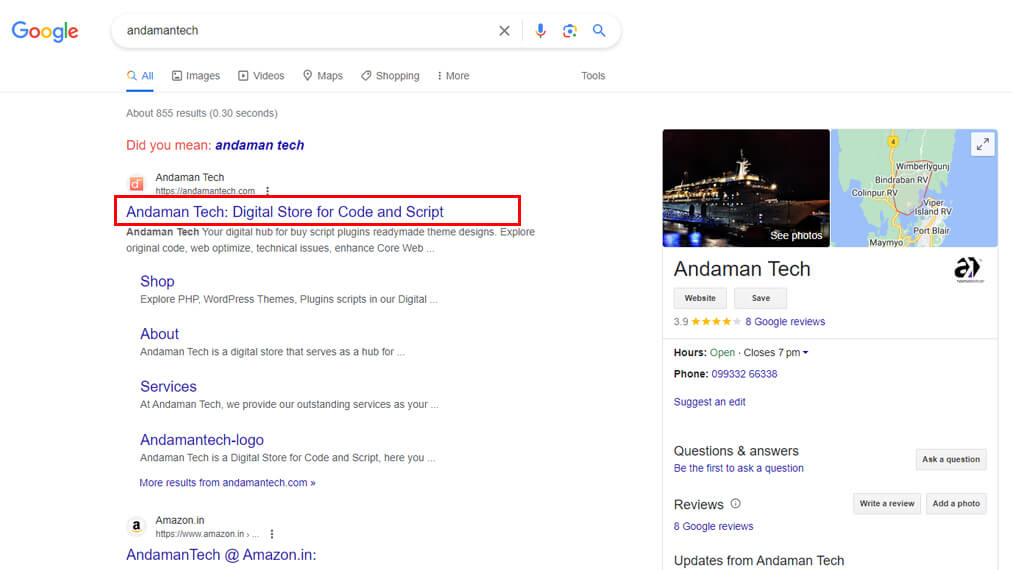
Do you ever wonder why you’ve chosen to read this particular article? Well, we have the answer! – You’re here because we’ve skillfully incorporated meta tags into this blog. This strategic move ensured its accessibility when you entered your query into the search bar, or perhaps you simply enjoy perusing our content.
Today, we’ll take a deep dive into the world of meta tags, exploring what they are, how to add them properly in WordPress, and the benefits they bring to your website.
If you find yourself in need of assistance with your WordPress website, don’t hesitate to reach out to AndamanTech, the WordPress website support services. We can assist you in setting up your website efficiently and affordably.
What Are Meta Tags?
Meta tags are concise snippets of HTML code that help search engines understand the content of your webpage. Correctly adding meta tags in WordPress ensures that search engines present your page effectively. Neglecting this step might result in your page getting lost in the sea of other websites.
Adding meta tags to a WordPress site is one of the most critical SEO techniques. To view the meta tags of a page, simply press Ctrl+U.
What Is a Meta Tag Example?
Today, we aim to introduce you to the six primary types of meta tags that can optimize your website to the fullest:
- Title Meta Tag: Title tags are the most commonly used meta tags on web pages, and they are the first things visible to search engines and users. Titles should be concise, clear, and contain the primary keyword. The title tag format is:
<title>Meta tag example</title>. - Description Meta Tag: The description meta tag provides a brief, clear description of the page’s content, displayed just below the title meta tag. The description meta tag format is:
<meta name="description" content="Your description here">. - .=Keyword Meta Tag: Keyword meta tags consist of top keywords that accurately describe your content. To find the keywords on a page, press Ctrl+U and search for the line beginning with
<meta name="keywords">. - Alternative Text for Images: Alt tags are written for images, allowing search engines to index them. They ensure that users can understand the image, even if it doesn’t load. Alt tag format is:
<img src="your-image.jpg" alt="Your alt text"> - Canonical Meta Tag: Use the Canonical tag for similar pages to indicate the main one, preventing duplicate content issues. The Canonical tag format is:
<link rel="canonical" href="your-canonical-url">

How Meta Tags Improve WordPress SEO
Meta tags have a significant impact on your page’s SEO. If they were irrelevant, Google wouldn’t recommend manually writing headings, titles, and meta tags to enhance your site’s search engine optimization.
WordPress offers numerous features, but it’s essential not to overload your site with excessive plugins. Adding meta tags is crucial as it expedites your appearance in Search Engine Results Pages (SERPs).
How to Add Description and Keyword Meta Tags
You can add description and keyword meta tags in two primary ways:
- Use Yoast SEO Plugin: Install the Yoast SEO plugin, enter keywords, and descriptions for your pages.
- Add Meta Tags Manually: Open header.php via File Manager or SFTP, find the
<head>tag, and add meta tags like<meta name="keywords" content="your keywords"/>and<meta name="description" content="your meta description".
How to Add Alternative Text for Meta Tags
To add alternative text to an image, use a suitable plugin, describe the image, and add it to your site during publication.
How to Add the Canonical Meta Tag
There are two main methods to add a Canonical meta tag to your site:
- Yoast Plugin: Use the Yoast plugin.
- RankMath: Alternatively, you can use RankMath.
Top 7 Tips for Creating Effective Meta Tags
- Don’t overstuff your page with metadata.
- Choose clear and relevant keywords.
- Keep metadata concise.
- Use unique meta tags for each page.
- Incorporate keywords into your meta tags.
- Avoid passive voice.
- Make each tag unique.
In Conclusion
Adding meta tags to your WordPress website is paramount for your site’s success. Meta tags are essential for optimizing your site’s SEO. We hope you found our blog helpful in this regard.
