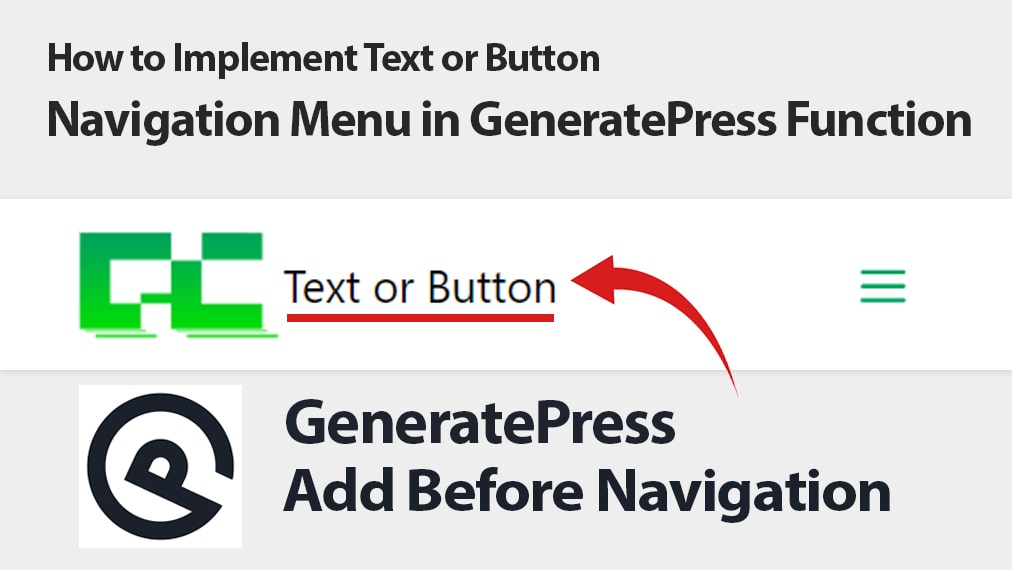
Through this blog post, I aim to guide you on how to add custom text or buttons to your GeneratePress theme’s navigation menu bar. When you click, a menu appears, and you can incorporate your custom elements. I’ll show you how to accomplish this, so stay tuned to this blog for the details.
In a straightforward manner, I’ll explain how to insert custom buttons or text in front of the navigation menu of your GeneratePress theme. I’ll also provide visual representations of the code’s appearance. You can easily achieve this by modifying your function.php file, which I’ll describe in this blog post.
I’ve managed and maintained numerous blogs in the past, and I want to assure you that all the code I provide here is thoroughly tested and functional. I create it through my own practice and share it with you through this blog.
So, let’s explore how to add custom text in front of the navigation bar. If you wish to include custom elements like buttons, links, or text, you can do so effortlessly. Below, I’ve provided the necessary code. All you have to do is copy the source code as instructed.
function add_custom_text() {
?>
<span>Text or Button</span>
<?php
}
add_action('generate_before_navigation', 'add_custom_text', 1, 0);- Open the theme folder of your GeneratePress.
- Locate the file named function.php and open it.
- Scroll to the end of the function.php file and paste the provided code.
- Customize the text as per your preferences.
- I’ll illustrate this process with an image in the blog.
After pasting all the provided code, save the file. Then, run it on your server or local host. Refresh the page to ensure that the custom text you added is functioning correctly.
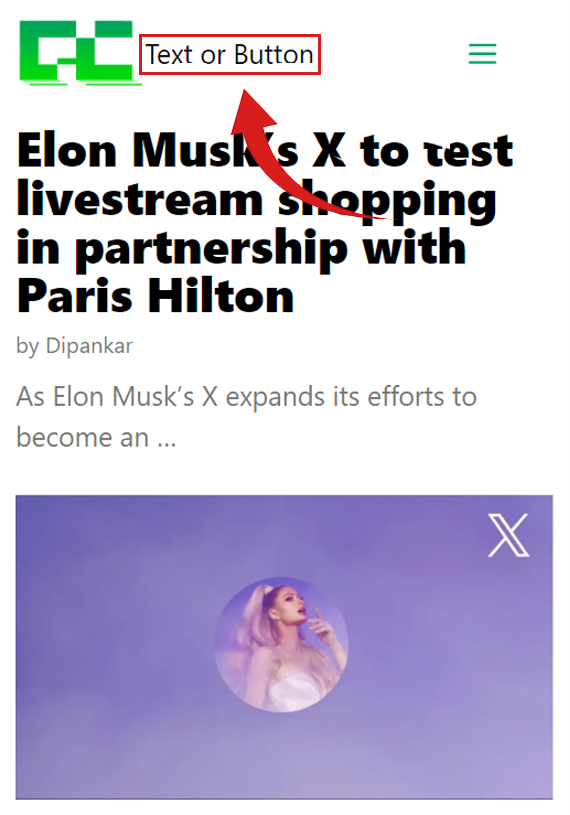
I guarantee that it will work because I thoroughly test everything I share, and there are no coding errors on my end.
Additionally, I have a YouTube channel. You can support me on YouTube by following this link.
That’s all for this blog post. If you found this guide on adding custom text or buttons to GeneratePress helpful, please leave a comment. I’d greatly appreciate it. If you have any questions or need assistance with any project, feel free to contact me. You can find the contact information on the top right side of this page, and I’ll respond within 1-2 hours. Thank you, friends.
